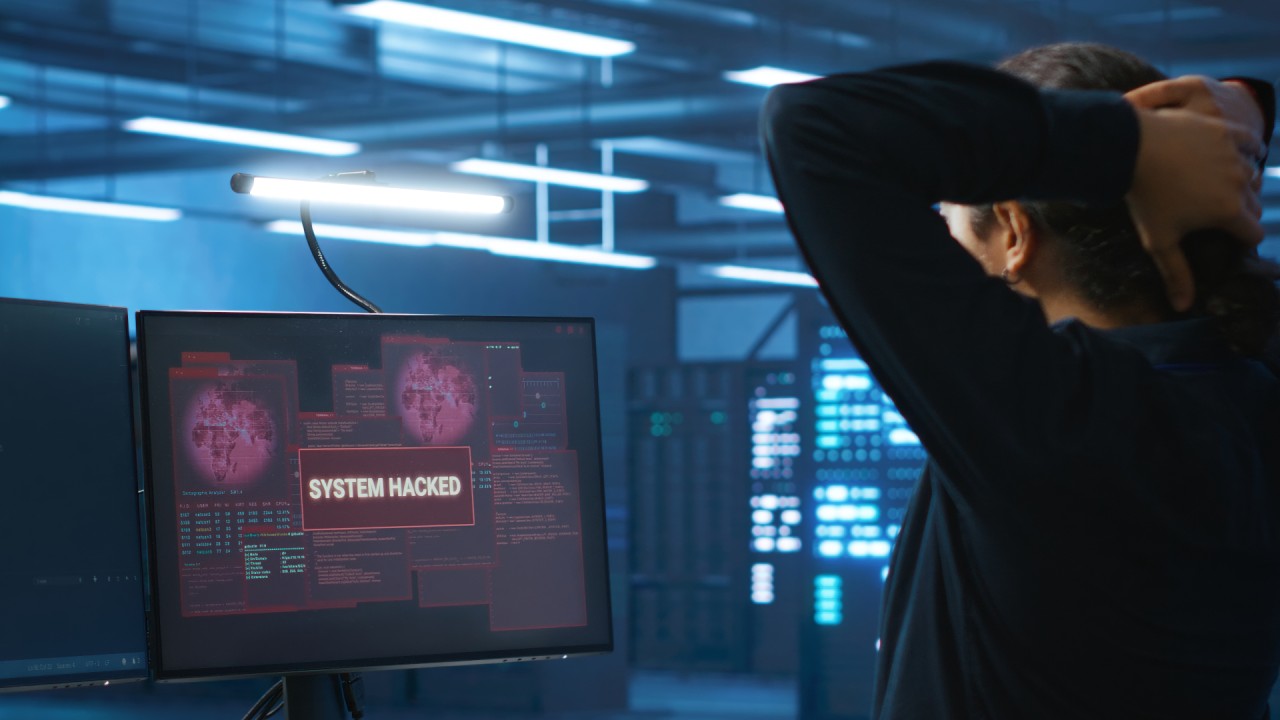In the fast-paced world of technology, staying current is not just a matter of efficiency – it’s a matter of security.
Many organizations unknowingly run old versions of web software that no longer receive security updates, leaving them vulnerable to cyberattacks.
Shockingly, even some CTOs and other IT leaders might not be fully aware of the risks lurking in their outdated systems.
This article aims to shed light on this critical issue and drive the urgency for thorough documentation and audits of your web software.
Why Outdated Software Poses a Threat
1. Lack of Security Updates
Legacy software no longer receives patches for newly discovered vulnerabilities. This means any exploit found after the support ends can be used against your systems without any official fix available.
2. Increased Vulnerability to Attacks
Cybercriminals often target outdated software because they know these systems are less likely to have the latest defenses. The longer the software has been out of support, the more potential exploits are known.
3. Compliance and Legal Risks
Running unsupported software can lead to non-compliance with industry regulations, resulting in hefty fines and legal issues. Compliance standards often require up-to-date software to ensure data protection.
How to Identify the Risks
1. Conduct a Software Audit
Regularly audit your software inventory to identify legacy systems. This should include all web applications, databases, and third-party integrations.
2. Check for Support Status
Verify the support status of all software in use. If a software version is no longer supported, it’s time to consider upgrading or replacing it.
3. Assess Vulnerabilities
Use vulnerability scanning tools to identify weaknesses in your web applications. This will help prioritize which systems need immediate attention.
The Importance of Documentation
1. Detailed Inventory
Maintain a comprehensive inventory of all software versions, their support status, and any known vulnerabilities. This documentation should be easily accessible and regularly updated.
2. Action Plans
For each piece of legacy software, create an action plan detailing the steps to either upgrade, replace, or mitigate the risks associated with it.
3. Regular Reviews
Schedule periodic reviews of your documentation to ensure it reflects the current state of your software environment.
Taking Action
If you’re uncertain about the status of your web software, it’s crucial to take immediate action.
Begin with a thorough audit and documentation process to understand your current security posture.
This proactive approach can help prevent potential breaches and ensure compliance with industry standards.
Recap
Legacy software is a ticking time bomb in your IT infrastructure.
By recognizing the risks and taking steps to address them, CEOs and CTOs can protect their organizations from severe security threats and legal repercussions.
Don’t wait for a breach to take action – start documenting your software status today.
#CyberSecurity #LegacySoftware #ITManagement #WebSecurity #SoftwareAudit #Compliance #DataProtection #TechLeadership #BusinessContinuity #DigitalTransformation